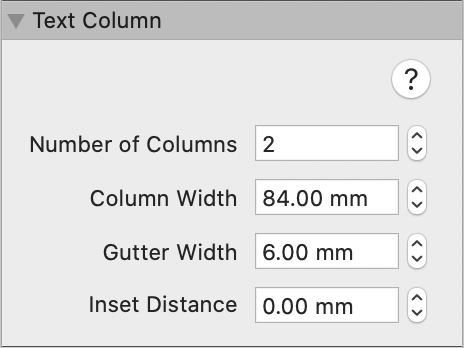
Use the Text Column Inspector to set the number of text columns and column spacing parameters.
Start by selecting the shape to work with. You can only select and work with one shape at a time.
IMPORTANT: In order for the Text Column Inspector to become enabled you must select a shape using the Pointer Tool, rather than selecting text within a shape using the Text Tool.
Controls are provided for you to adjust:
number of text columns
column width
gutter width, which is the spacing between text columns
inset distance, which is the spacing between the text column(s) and the containing shape