iStudio Publisher supports use of the macOS Dark Mode feature, which enables the user interface can be set to either a light or dark theme. By default, which of these is selected is determined by the Light/Dark Mode system preference setting - more information is available on this standard macOS help page:
Use a light or dark appearance on your Mac
Alternatively, there's an iStudio Publisher > Appearance sub menu with options to choose Dark Mode or Light Mode manually, as shown in this screenshot:
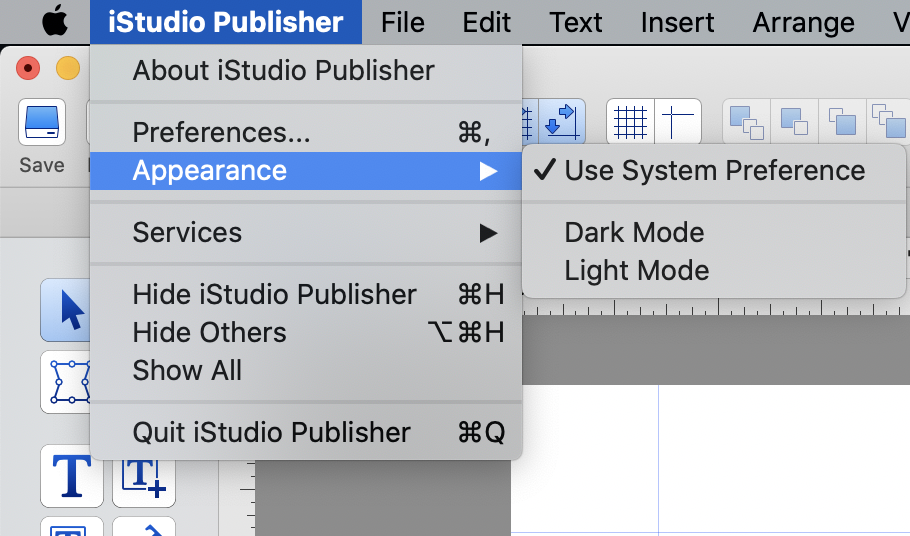
NOTE: The macOS Dark Mode feature first became available in macOS 10.14 Mojave. If your computer is running macOS 10.13 High Sierra (or earlier) this feature won't be present, iStudio's Appearance sub-menu won't be displayed and iStudio Publisher will run with the light theme.