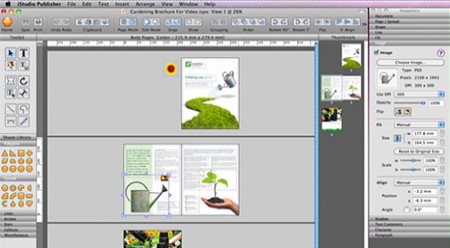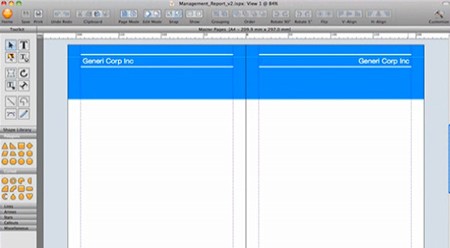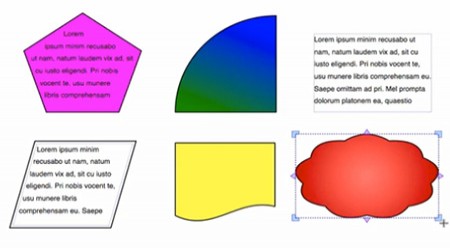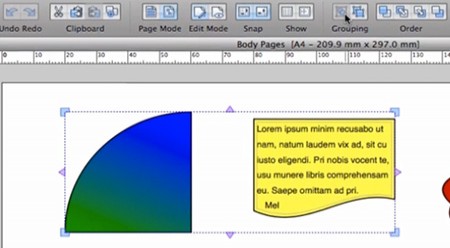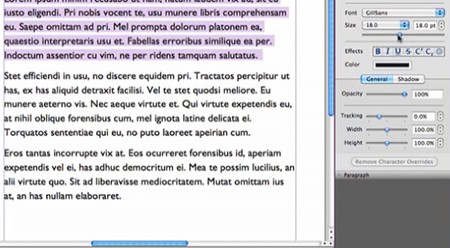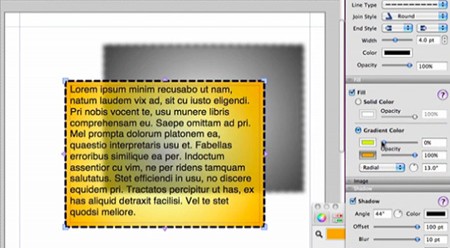2.1 – Finding your way around
Viewing problems? … Please watch this Vimeo hosted copy of the video instead.
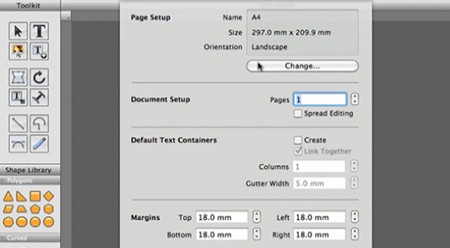
2.2 - Creating a new document
How to create a new document in iStudio Publisher and the options available. (02:13)
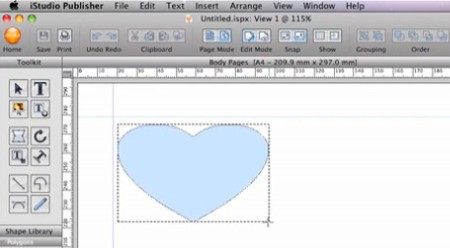
2.6 - Drawing shapes and text boxes
Introduction to the use of shapes and text boxes in iStudio Publisher. (02:04)
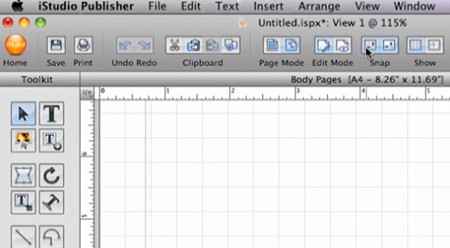
2.8 - Snap grid and measurement units
How to set up and work with snap grids and measurements in iStudio Publisher. (01:22)