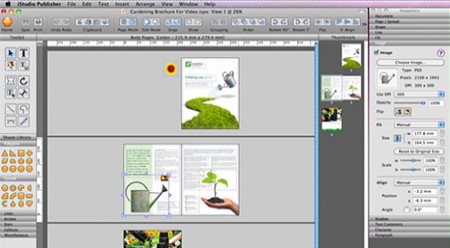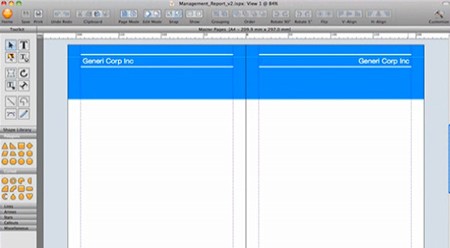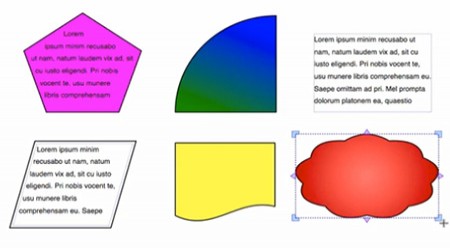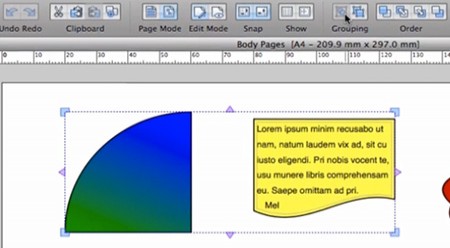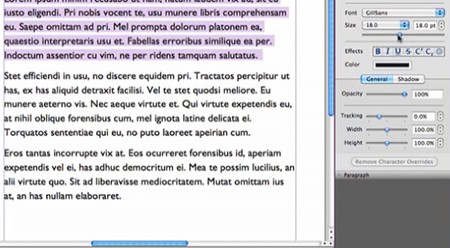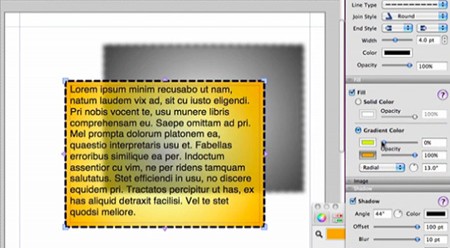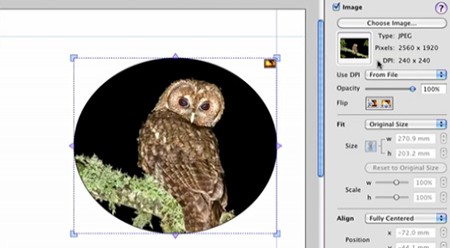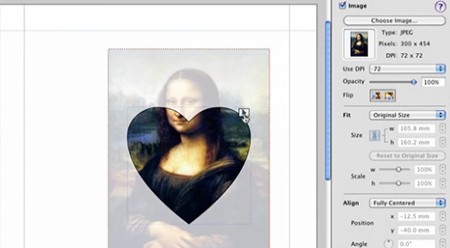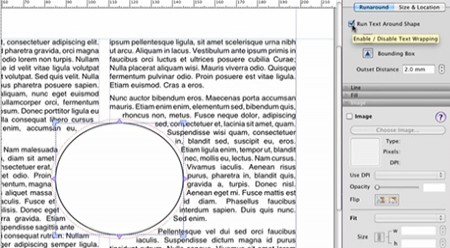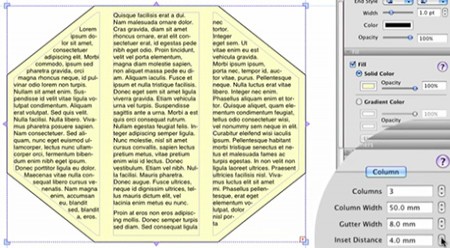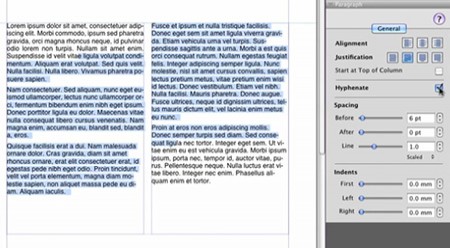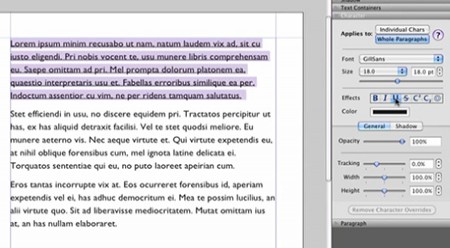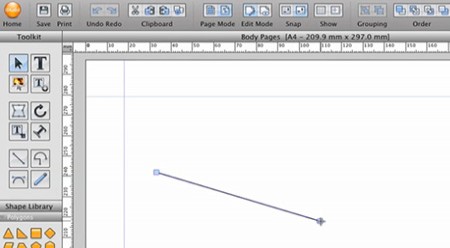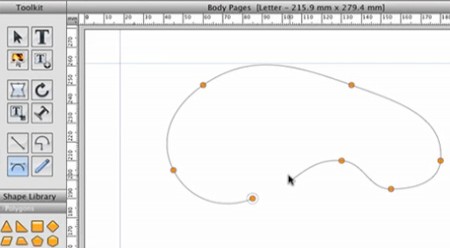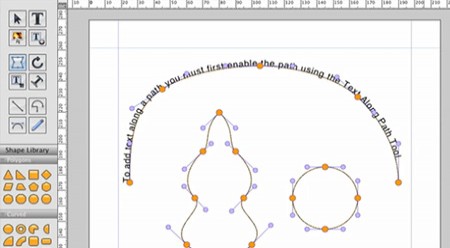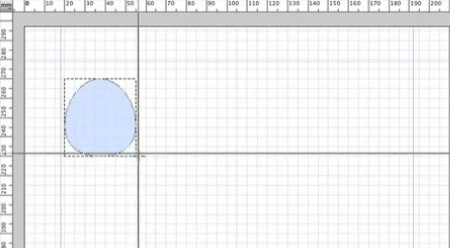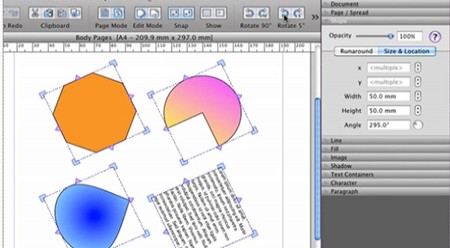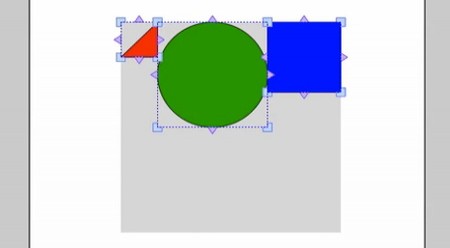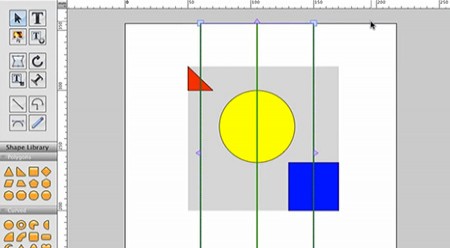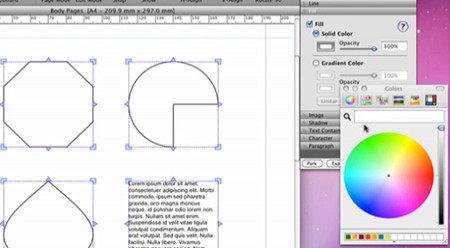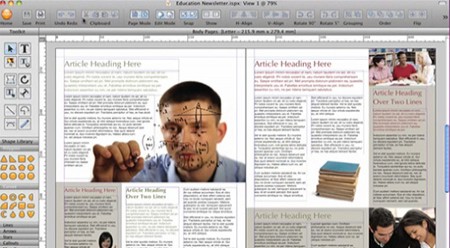Video Tutorials
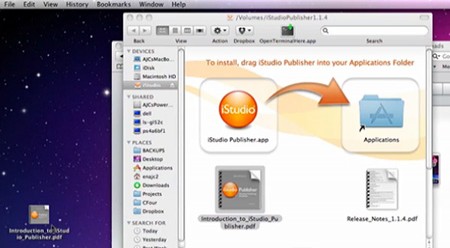
1.1 - Downloading and installing
How to download and install iStudio Publisher onto your Mac. (01:06)

1.2 - Installing your 30-day trial license
How to install your trial license of iStudio Publisher onto your Mac. (01:24)
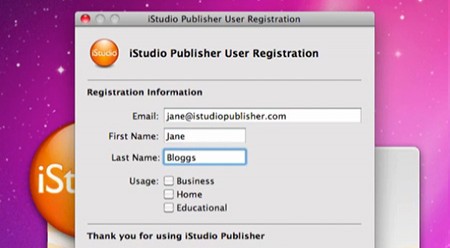
1.3 - Installing your full license
How to install your purchased license of iStudio Publisher onto your Mac. (01:22)
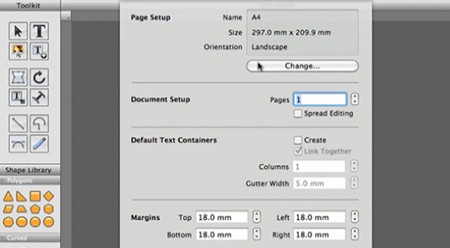
2.2 - Creating a new document
How to create a new document in iStudio Publisher and the options available. (02:13)
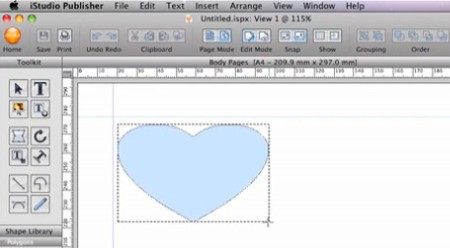
2.6 - Drawing shapes and text boxes
Introduction to the use of shapes and text boxes in iStudio Publisher. (02:04)
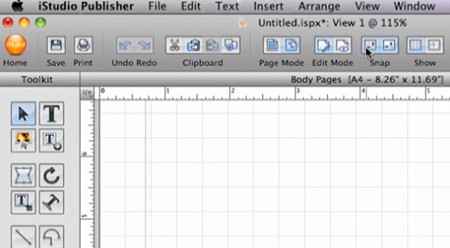
2.8 - Snap grid and measurement units
How to set up and work with snap grids and measurements in iStudio Publisher. (01:22)
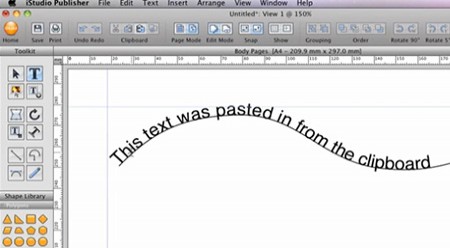
4.2 - Text along shaped paths
How to write text along any path and line in iStudio Publisher. (01:46)
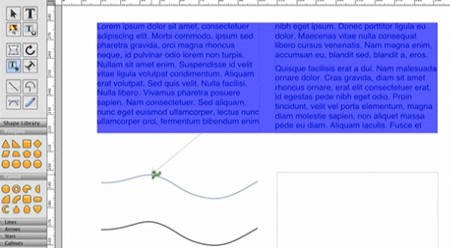
4.3 - Text Flow Tool
How to flow text from one shape or line to another in iStudio Publisher. (02:39)
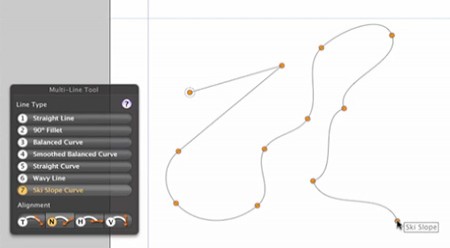
5.2 - Multi-Line Tool
How to create custom shapes using the Multi-Line Tool in iStudio Publisher. (01:45)