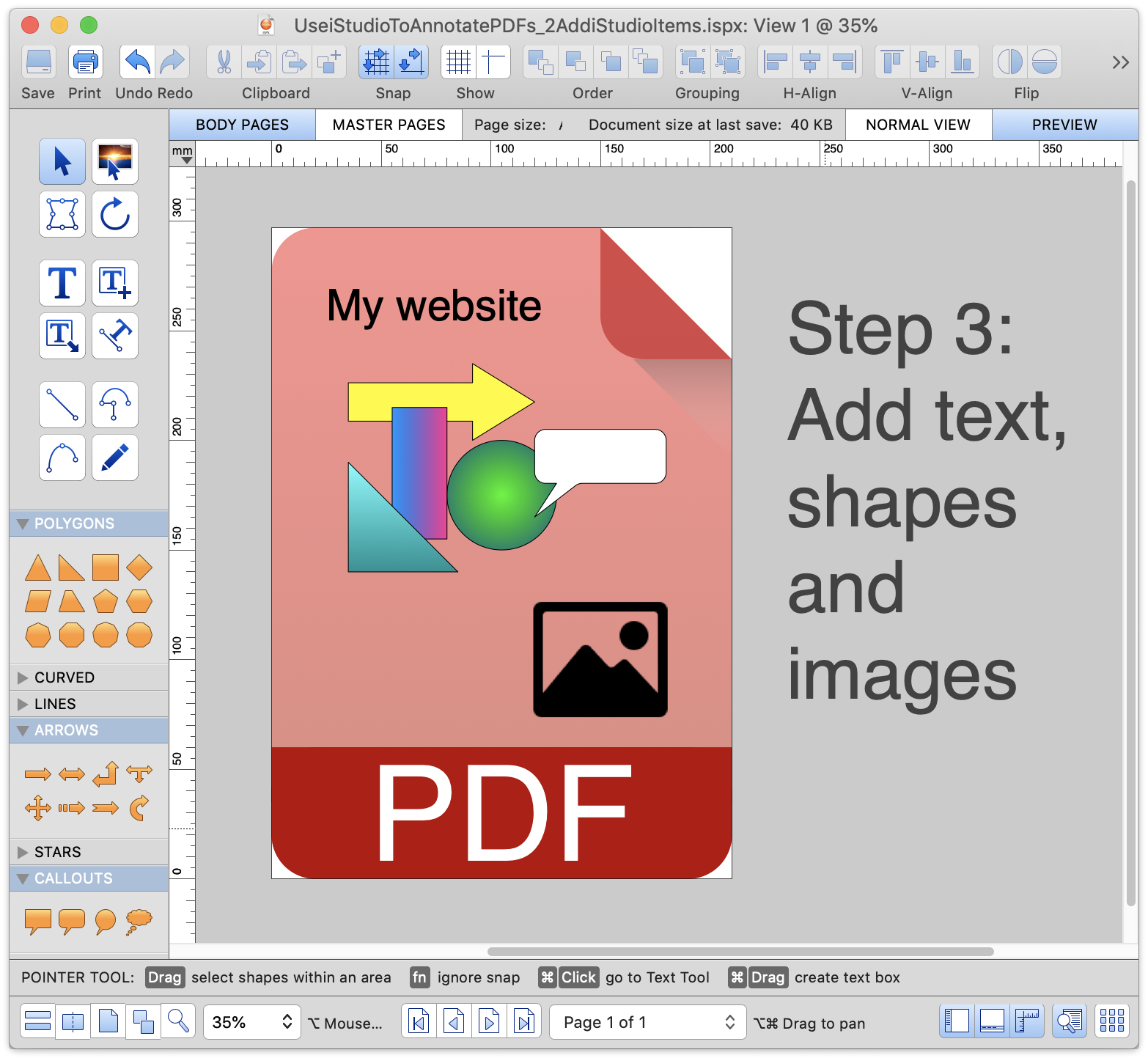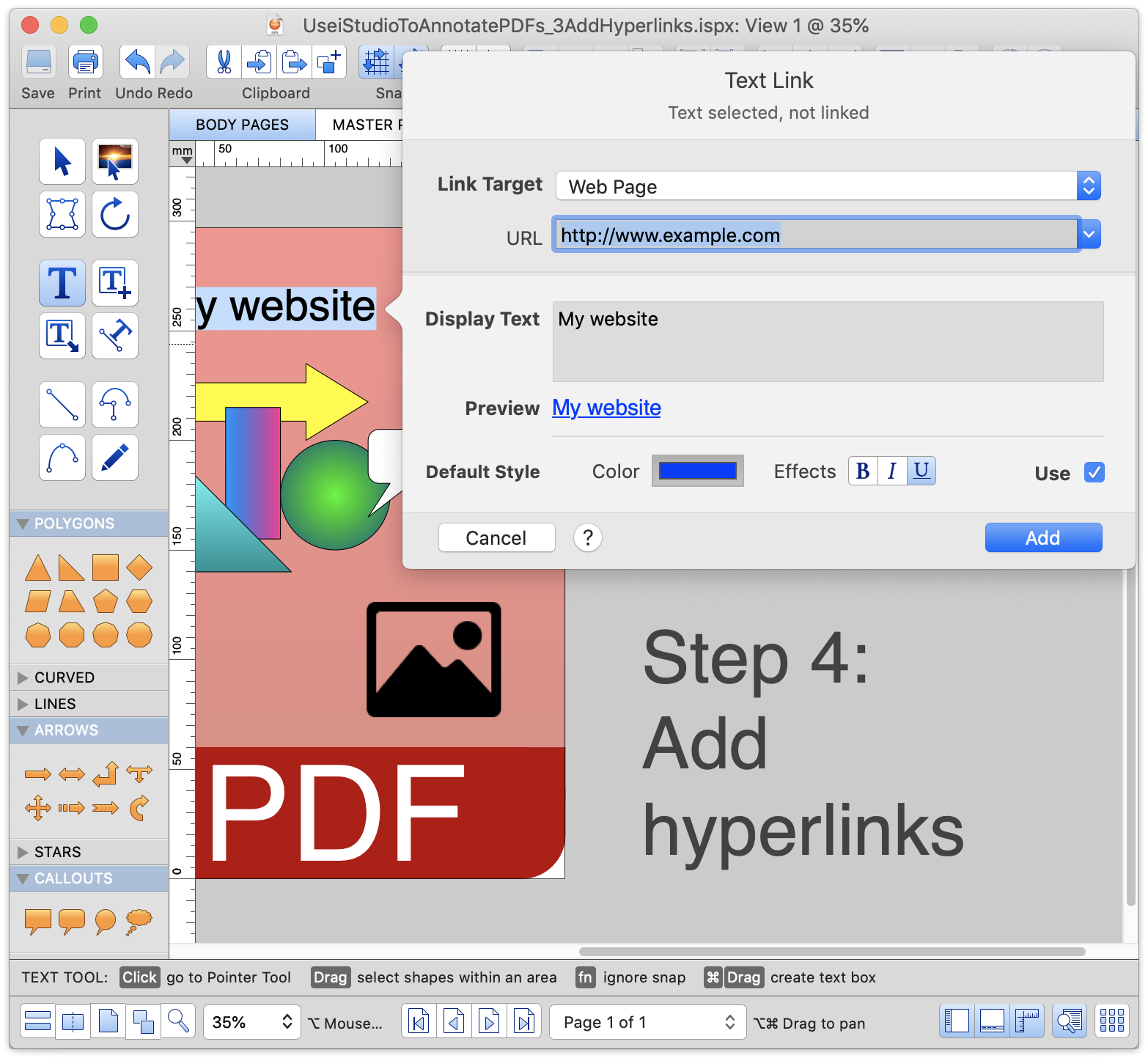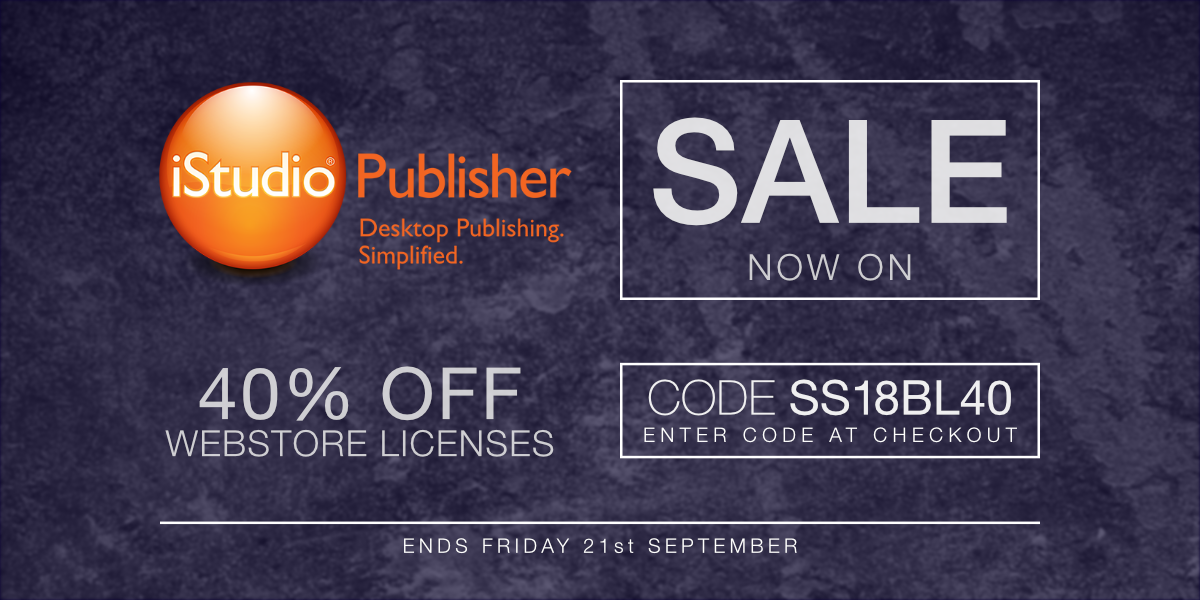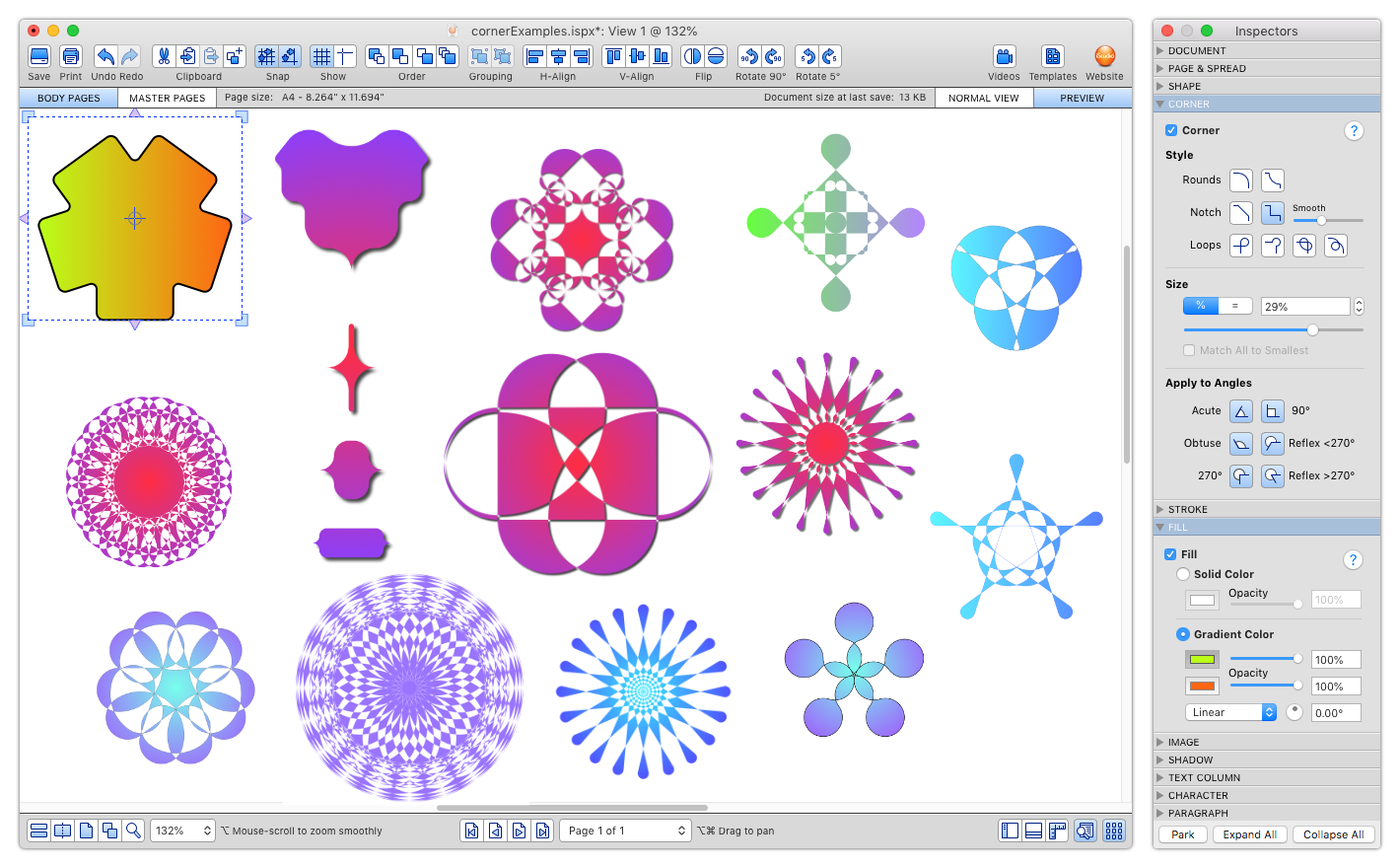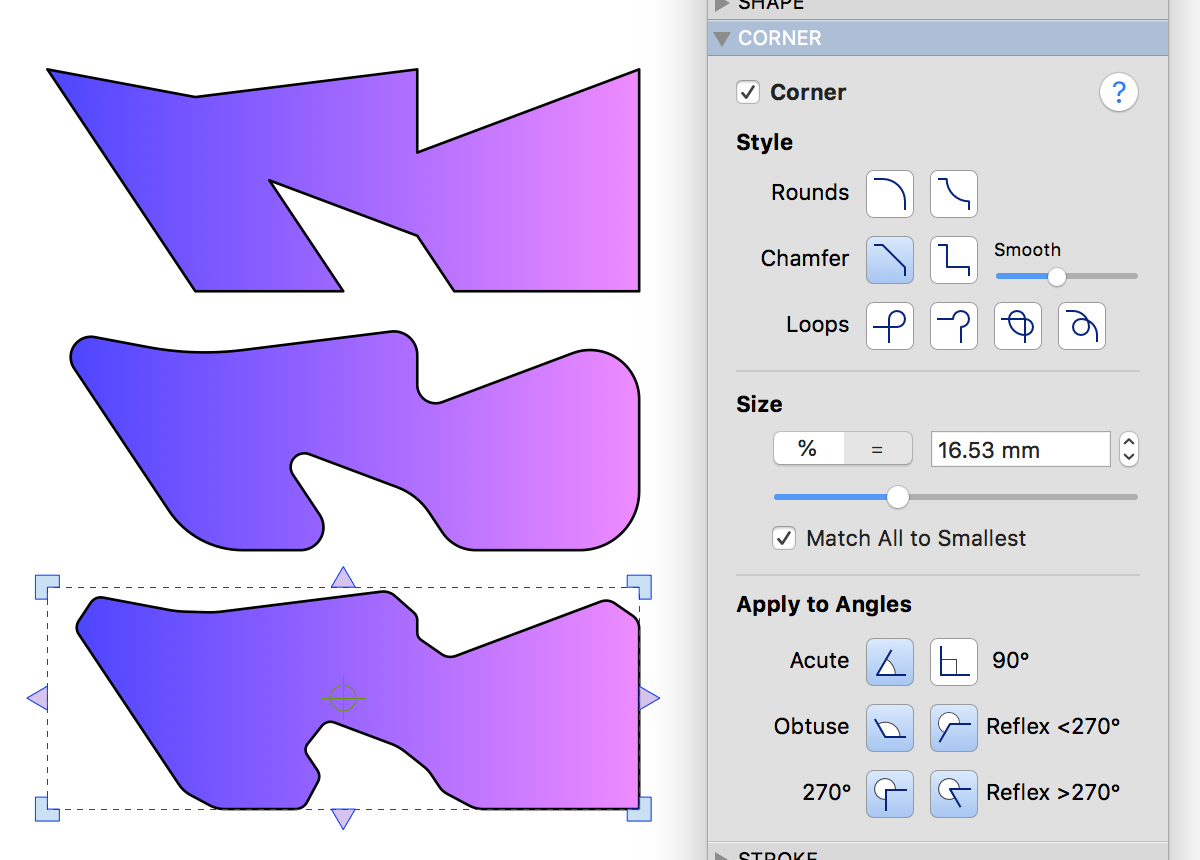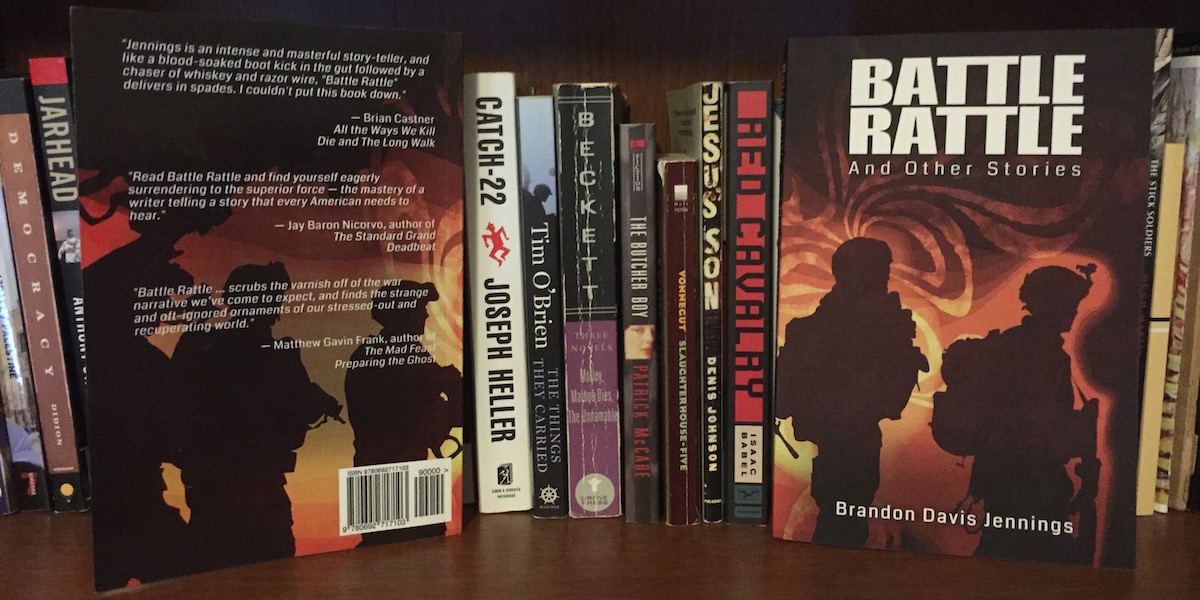iStudio Publisher 1.5.2 will run on macOS Big Sur, but very slowly, due to some of the Apple library code being broken in Big Sur. Apple may fix this in a future release of Big Sur, but in the meantime we have implemented workarounds that fix the problems.
To run on Big Sur, you should install iStudio Publisher 1.5.3, which is a free update. For installation help, click here.
UPDATE: December 1, 2020
Yesterday we released iStudio Publisher 1.5.4, which is another free update. All Big Sur users should update to iStudio Software 1.5.4.
Several users have asked whether iStudio Publisher will run on Macs with Apple's new M1 chip. The answer is "Yes", iStudio Publisher 1.5.4 runs via Apple's new Rosetta 2 translation technology. We are working towards releasing an M1 native version of iStudio Publisher, which will require a small number of third party software components included in iStudio Publisher to be updated, or engineered out. In the meantime, iStudio Publisher 1.5.4 runs fine on M1 Macs via the translation technology.
Best wishes, the iStudio Team.

 November 14, 2020 |
November 14, 2020 |  Posted by Andy
Posted by Andy